Prerequisites:
- A valid Praxos account
- To create a new account, visit our sign-up page
Obtaining Your API Key
Step 1: Access Your Praxos Account
Navigate to the Praxos platform at https://data.praxos.ai and log in using your credentials.Step 2: Navigate to Account Settings
- Locate your profile menu in the bottom left corner of the application
- Click on your name/email to expand the menu
- Select “Account” from the dropdown options
Step 3: Retrieve Your API Key
- In the Account settings page, locate the “Change Password” section
- Your API key will be displayed in this section
- To view the key, click the eye icon to reveal the hidden characters
- Copy and securely store your API key
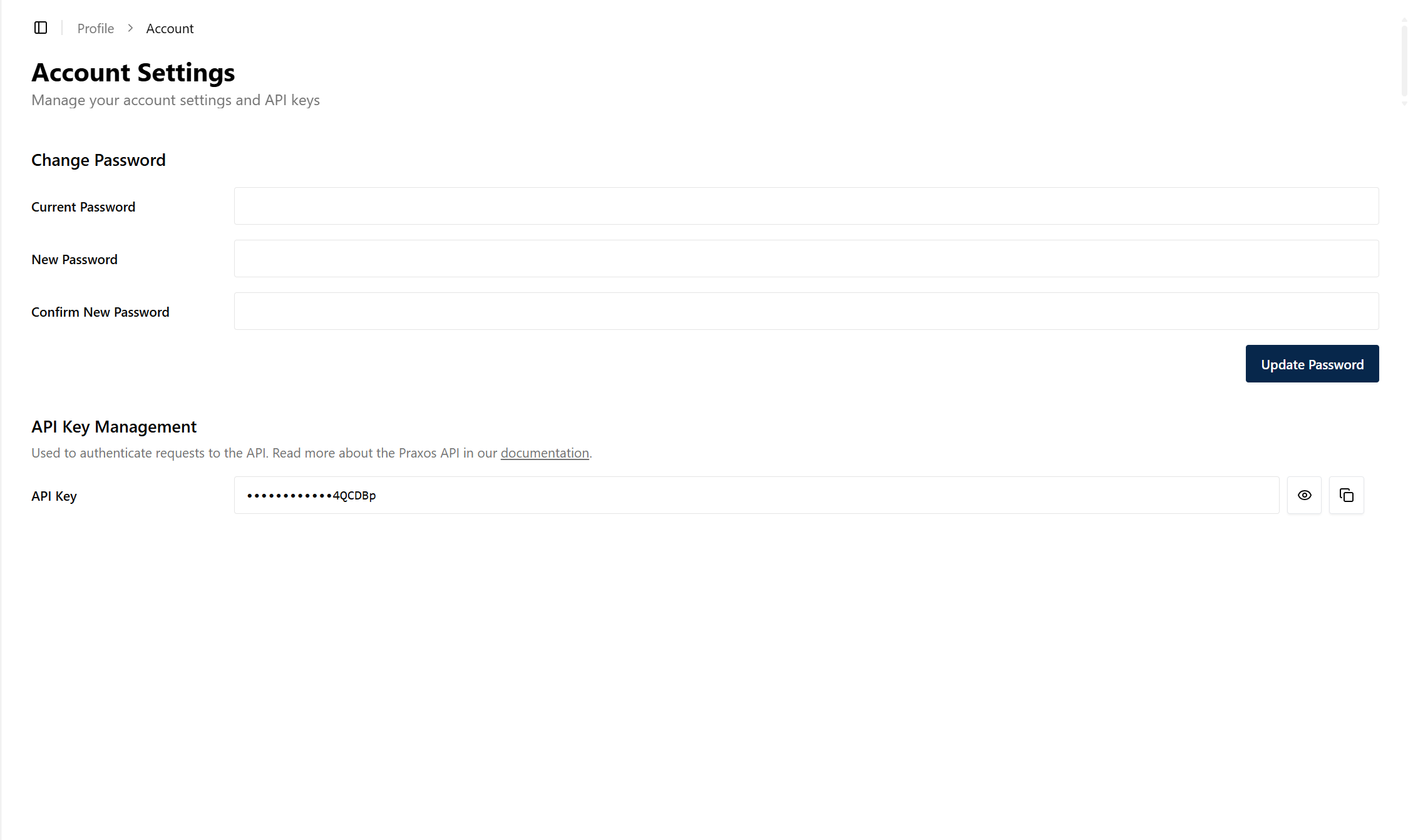
Security Note: Treat your API key as sensitive information. Do not share it publicly or commit it to version control systems.

